Defining a Productive Workspace

Creating a productive home office hinges on thoughtful design that prioritizes both functionality and well-being. A well-designed workspace isn’t just aesthetically pleasing; it directly impacts focus, efficiency, and overall job satisfaction. By strategically addressing elements like lighting, ergonomics, and minimizing distractions, you can cultivate an environment conducive to peak performance.
A productive workspace is characterized by its ability to support focused work without causing physical discomfort or mental fatigue. This involves a holistic approach, encompassing both the physical layout and the incorporation of ergonomic principles.
Home Office Layout: Maximizing Natural Light and Minimizing Distractions
Optimal home office layout prioritizes natural light and minimizes distractions to enhance concentration. Positioning your desk near a window allows for abundant natural light, which has been shown to improve mood and alertness, boosting productivity. Conversely, areas prone to high traffic or noise should be avoided. A dedicated workspace, separate from living areas, is ideal for maintaining focus. Visual clutter should be minimized; a clean, organized space promotes mental clarity. Consider incorporating plants to enhance air quality and create a more calming atmosphere. For example, a desk positioned to face a window with a view of a garden or a quiet street would be significantly more productive than a desk placed in a dimly lit corner of a busy hallway.
Ergonomic Setup for a Comfortable and Efficient Workspace
An ergonomic setup is crucial for comfort and efficiency. This involves arranging your workstation to support proper posture and minimize strain. Your chair should provide adequate lumbar support, allowing you to sit upright with your feet flat on the floor. The height of your desk should be adjusted so that your elbows are bent at a 90-degree angle while typing. Your monitor should be positioned at eye level to prevent neck strain. Consider using a footrest if your feet don’t comfortably reach the floor. Additionally, ensure your keyboard and mouse are within easy reach to prevent reaching and straining. For instance, a height-adjustable standing desk allows for variation in posture throughout the workday, mitigating the risks associated with prolonged sitting.
Importance of Good Posture and Its Impact on Productivity
Maintaining good posture is paramount for productivity. Slouching can lead to back pain, neck stiffness, and headaches, all of which significantly impair concentration and overall well-being. Proper posture, on the other hand, improves blood flow, reduces muscle strain, and enhances energy levels. This translates to increased focus, reduced fatigue, and ultimately, greater productivity. Adopting practices like taking regular breaks to stretch and move around, and using ergonomic tools such as a supportive chair and lumbar support pillow, are essential for maintaining good posture. Studies have shown a strong correlation between good posture and reduced musculoskeletal disorders, directly impacting employee productivity and absenteeism rates.
Smart Furniture Selection
The right furniture is crucial for creating a productive and comfortable home office. Choosing pieces that support your work style and maximize space will significantly impact your overall efficiency and well-being. Careful consideration of ergonomics and functionality is key to transforming your workspace from a source of stress into a haven of productivity.
Creating a Productive Home Office with Smart Interior Design – Essential furniture pieces should be selected based on individual needs and the available space. However, some items are generally considered fundamental for a productive home office environment.
Essential Furniture Pieces for a Productive Home Office
The following list Artikels essential furniture pieces and their functionalities, emphasizing the importance of selecting items that prioritize both comfort and productivity.
- Desk: The central hub of your workspace, the desk should be large enough to accommodate your computer, peripherals, and any necessary paperwork. Consider adjustable height desks for enhanced ergonomics.
- Chair: A comfortable and ergonomically designed chair is paramount for preventing back pain and promoting good posture. Look for chairs with adjustable height, lumbar support, and armrests.
- Storage Solutions: Effective storage is essential for maintaining a clutter-free and organized workspace. This could include filing cabinets, drawers, shelves, or a combination thereof.
- Lighting: Adequate lighting is crucial for reducing eye strain and fatigue. Consider a combination of ambient, task, and accent lighting to create a well-lit and comfortable workspace.
Desk Designs and Suitability for Various Work Styles
Different desk designs cater to different work styles and space constraints. The choice depends heavily on individual preferences and the nature of the work being performed.
- Traditional Desk: A classic rectangular desk provides ample workspace and is suitable for most work styles. It’s versatile and can easily accommodate multiple monitors and peripherals.
- L-Shaped Desk: An L-shaped desk maximizes space utilization, particularly in corner offices or smaller rooms. It offers a large work surface and is ideal for individuals who need extra space for multiple tasks or projects.
- Standing Desk: Standing desks promote better posture and can increase energy levels throughout the workday. They are particularly beneficial for individuals who spend long hours sitting.
- Sit-Stand Desk: These desks allow for seamless transitions between sitting and standing, offering the benefits of both postures. They are a popular choice for those seeking optimal ergonomic support.
Space-Maximizing Storage Solutions
Effective storage solutions are critical for maintaining a clutter-free and organized workspace. A well-designed storage system enhances productivity by reducing visual distractions and making necessary items easily accessible.
- Vertical Shelving: Utilize vertical space with tall, narrow shelves to store books, files, and office supplies. This maximizes storage capacity without taking up valuable floor space.
- Under-Desk Drawers: Install drawers under your desk to store frequently used items, keeping your workspace clear and organized.
- Wall-Mounted Cabinets: Wall-mounted cabinets offer a stylish and space-saving way to store files and other items. They keep items off the desk and floor, creating a more open and airy feel.
- Multi-functional Furniture: Consider furniture pieces that serve multiple purposes, such as ottomans with storage or desks with built-in shelving. This helps maximize space and minimize clutter.
Optimizing Lighting and Color Schemes: Creating A Productive Home Office With Smart Interior Design
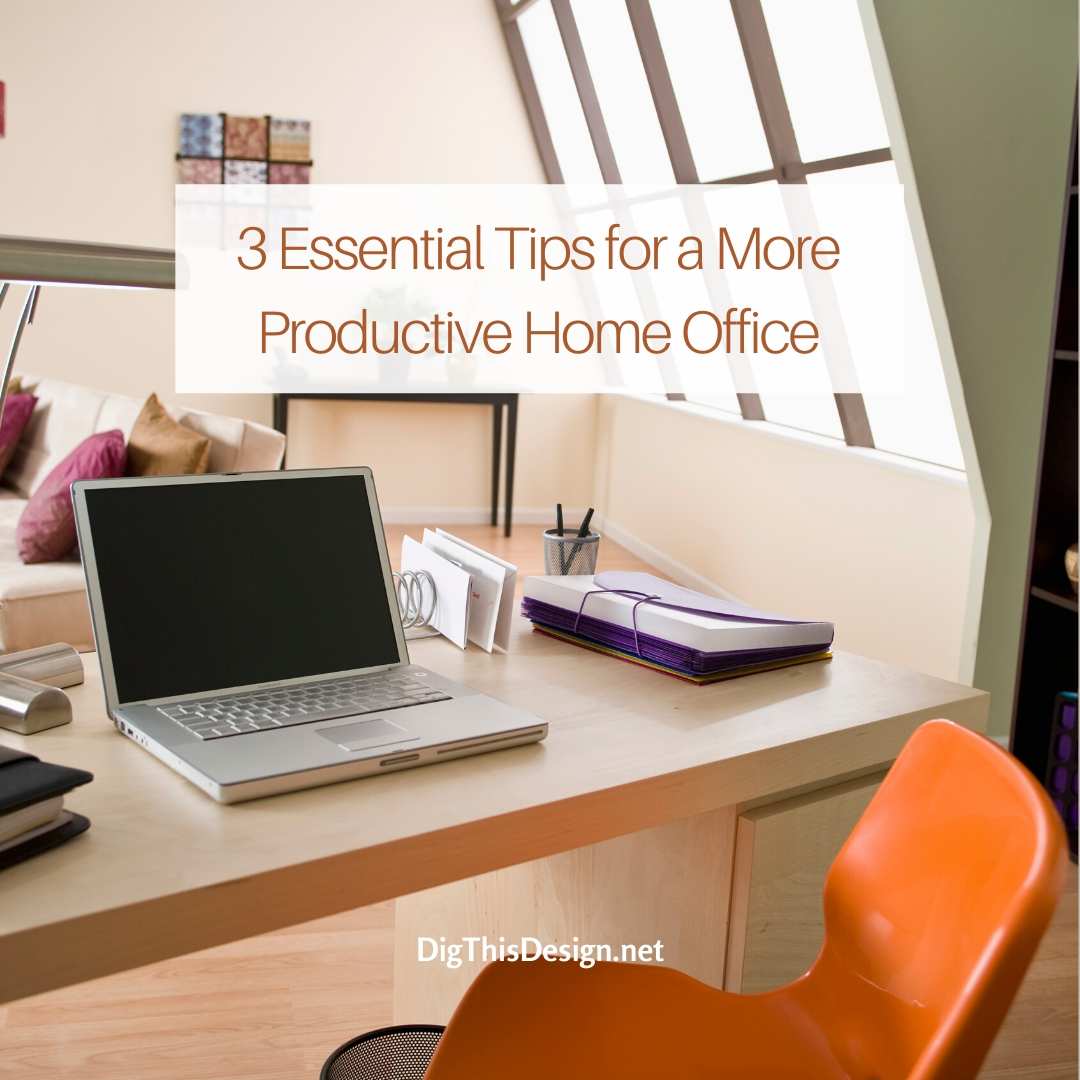
Creating a productive home office involves more than just choosing the right desk and chair; the lighting and color scheme play a crucial role in influencing your mood, focus, and overall productivity. A well-designed lighting and color plan can transform your workspace into a haven of efficiency and creativity.
The interplay of natural and artificial light significantly impacts our daily rhythms and cognitive function. Understanding this relationship is key to designing a space that supports peak performance.
Natural and Artificial Lighting’s Impact on Focus and Mood
Natural light is widely considered the optimal lighting source for a home office. Studies have shown that exposure to natural light improves alertness, reduces eye strain, and elevates mood, leading to increased productivity and reduced stress. However, relying solely on natural light isn’t always practical. Artificial lighting should complement natural light, ensuring consistent illumination throughout the day. Different types of artificial light have varying effects. For example, cool-toned LED lights can promote alertness and focus, while warmer-toned lights can create a more relaxed atmosphere. The key is to strategically combine natural and artificial light sources to create a balanced and adaptable workspace.
Color Psychology and Productivity
Color psychology explores the impact of colors on human emotions and behavior. Certain colors are known to stimulate creativity, while others promote calmness and concentration. For a home office, selecting a color palette that aligns with your work style and desired atmosphere is essential. For instance, blues and greens are often associated with calmness and focus, making them suitable for spaces requiring concentration. Yellows and oranges can stimulate creativity and energy, ideal for brainstorming sessions or tasks requiring innovative thinking. However, using too much of a stimulating color can be counterproductive, leading to overstimulation and decreased focus. A balanced approach is key.
Utilizing Lighting and Color to Create Zones
To further optimize your home office, consider using lighting and color to delineate different zones within the space. This allows you to tailor the environment to the specific task at hand. For example, a work zone might benefit from cool-toned lighting and calming colors like blues or greens to promote focus. Conversely, a relaxation zone could incorporate warmer lighting and more vibrant colors to encourage breaks and rejuvenation.
| Color | Lighting Type | Mood | Productivity Effect |
|---|---|---|---|
| Blue | Cool-toned LED | Calm, Focused | Increased concentration, reduced stress |
| Green | Natural light supplemented with soft white LED | Peaceful, Serene | Improved creativity, reduced eye strain |
| Yellow | Warm-toned LED | Energetic, Cheerful | Stimulates creativity, boosts mood (use sparingly in large quantities) |
| Gray | Task lighting with adjustable brightness | Neutral, Balanced | Provides a flexible backdrop for other colors and lighting adjustments |
Incorporating Technology
Seamless technology integration is crucial for a productive home office. A well-designed space should leverage technology to enhance efficiency and minimize distractions, creating a truly modern and effective workspace. This involves careful consideration of both hardware and software, as well as a strategic approach to cable management and smart home integration.
Integrating technology effectively requires a thoughtful approach. Consider the specific software and hardware you use daily and plan your workspace layout accordingly. For example, positioning your monitor at the correct height and distance can significantly reduce eye strain and improve posture. Similarly, choosing ergonomic peripherals like a comfortable keyboard and mouse will contribute to a more productive and healthy working environment. Proper placement of charging stations and readily accessible power outlets will further streamline workflow.
Cable Management Systems
Effective cable management is essential for maintaining a clean and organized workspace. A cluttered desk filled with tangled wires not only detracts from the aesthetic appeal but also hampers productivity. Several strategies can be implemented to minimize visual clutter and improve organization. These include using cable ties, clips, and sleeves to bundle and secure cables, routing wires along baseboards or under desks using channels or raceways, and employing wireless peripherals wherever possible to reduce the number of cables altogether. A well-organized cable management system enhances the overall visual appeal of the office, making it a more pleasant and efficient environment to work in. For instance, a neatly organized desk with hidden cables promotes a sense of calm and focus, conducive to better concentration and productivity. Consider using a dedicated power strip with surge protection to manage multiple devices efficiently and safely.
Smart Home Technology Integration
Smart home technology offers significant advantages in enhancing productivity and comfort within a home office. Integrating smart lighting systems allows for customized lighting adjustments throughout the day, mimicking natural light patterns to improve alertness and reduce eye strain. Smart thermostats enable precise temperature control, ensuring a consistently comfortable working environment. Voice-activated assistants can streamline tasks like scheduling appointments, setting reminders, and controlling smart devices hands-free, freeing up valuable time and mental energy. For example, using a smart speaker to dictate emails or create to-do lists can significantly speed up workflow. Moreover, smart security systems provide peace of mind, allowing you to focus on your work without worrying about the security of your home and belongings. The integration of these technologies promotes a more efficient and comfortable workspace, directly impacting productivity and overall well-being.
Enhancing Organization and Storage
A well-organized home office is crucial for productivity. Clutter can lead to distraction and wasted time searching for essential items. Implementing a robust organization and storage system will streamline your workflow and create a more peaceful and efficient workspace. This involves a strategic approach to both physical and digital storage solutions, ensuring easy access to information and supplies while maintaining a visually appealing environment.
A successful organization system integrates both physical and digital methods to manage documents and supplies effectively. This ensures a streamlined workflow and minimizes wasted time searching for items. The key is to create a system that works for your individual needs and preferences, adapting it as your needs evolve.
Document and Supply Organization
Effective organization begins with a clear system for managing documents and supplies. This involves designating specific locations for frequently used items and establishing a logical filing system for less frequently accessed materials. For example, a designated tray for incoming mail, a drawer for stationery, and a shelf for reference books are simple yet highly effective. Consider using vertical space with stacking trays or drawer organizers to maximize storage in limited areas. Regular purging of unnecessary items is also crucial to prevent clutter buildup. This might involve shredding outdated documents or donating unused supplies.
Visual Appeal and Functionality in Filing
A visually appealing and functional filing system is essential for efficient document management. This goes beyond simply storing papers; it involves designing a system that is both easy to navigate and aesthetically pleasing. Options range from simple labeled file folders in a cabinet to more sophisticated systems using color-coded folders or a combination of physical and digital filing. For instance, a color-coding system might assign specific colors to different project categories, allowing for quick visual identification. A well-designed filing cabinet, with clear labels and an organized interior, can become a visually positive element in the home office rather than a source of clutter.
Implementing a Digital Organization System
Complementing physical storage with a robust digital organization system is vital in today’s digital world. This involves utilizing cloud storage services, such as Dropbox, Google Drive, or OneDrive, to store and organize digital files. Furthermore, a well-structured folder system within these services, mirroring your physical filing system where possible, will allow for efficient retrieval of documents. Consider using tags and s to further categorize files for easy searching. Employing a reliable note-taking application, such as Evernote or OneNote, allows for the organization of ideas, meeting notes, and project plans in a centralized and searchable location. Regular backups of both physical and digital files are crucial to safeguard against data loss.
Balancing Work and Relaxation
Creating a productive home office isn’t just about maximizing efficiency; it’s about fostering a balanced environment that supports both focused work and essential relaxation. A well-designed space should seamlessly transition between these two states, preventing burnout and promoting overall well-being. Ignoring the need for relaxation can significantly impact productivity in the long run.
A designated relaxation area within your home office is crucial for effective stress management. This area should be distinct from your workspace, offering a visual and mental break to help you recharge and return to your tasks with renewed focus. This dedicated space allows for a conscious shift in mindset, preventing the blurring of work and personal time which can lead to increased stress levels and decreased productivity.
Designing a Designated Relaxation Area
Creating a calming relaxation zone within your home office can be achieved through thoughtful design choices. Consider a comfortable armchair or a small sofa, perhaps with a soft throw blanket. A small side table for a drink or a book adds functionality. The key is to create a space that invites you to unwind and disconnect from work. Imagine a cozy corner with soft lighting, perhaps a small reading lamp, and a view of nature if possible. The color palette should be soothing – think calming blues, greens, or neutrals. Avoid bright or stimulating colors that might counteract the relaxing effect. A comfortable, ergonomic chair is vital for comfort and proper posture, ensuring you can relax without straining your body.
Creating a Visually Appealing and Calming Environment
Visual elements play a significant role in establishing a relaxing atmosphere. Soft, diffused lighting is preferable to harsh overhead lighting. Natural light, when available, is ideal. Incorporating calming colors on the walls and in the décor is also beneficial. Think soft blues, greens, or muted earth tones. Avoid overly bright or jarring colors. Adding texture through fabrics like wool or cotton throws and cushions can also contribute to a more inviting and comfortable feel. The use of calming images or artwork can also enhance the space’s tranquility. For example, a nature scene or an abstract piece with soft lines and colors can create a serene atmosphere.
Enhancing Productivity and Well-being with Plants and Natural Elements, Creating a Productive Home Office with Smart Interior Design
Incorporating plants and natural elements into your home office design is a powerful way to boost productivity and improve overall well-being. Studies have shown that plants can reduce stress levels, improve air quality, and increase focus. A few strategically placed plants, such as snake plants or spider plants, can significantly enhance the environment. Natural materials like wood and stone can also add warmth and a sense of calm to the space. Consider a small wooden desk organizer or a stone paperweight. The addition of natural elements contributes to a more biophilic design, connecting you with the natural world and creating a more relaxing and productive atmosphere. For example, a small indoor herb garden not only adds visual appeal but also offers a sensory experience, enhancing the overall atmosphere.
Personalizing the Space
Creating a productive home office shouldn’t mean sacrificing your personal style. In fact, incorporating elements that reflect your personality can significantly boost motivation and creativity. A space that feels uniquely yours fosters a sense of comfort and ownership, leading to increased focus and enjoyment of your work. The key is to find a balance between personal expression and maintaining a professional, organized environment.
Adding personal touches transforms a functional workspace into a space that inspires. This personalization can range from subtle additions to more prominent displays, depending on your preferences and the overall aesthetic of your office. The goal is to create an environment that reflects your individuality while remaining conducive to productive work.
Artwork and Personal Items
Strategic placement of artwork and personal items can significantly impact the mood and productivity of your workspace. Artwork, for instance, can serve as a visual stimulant, sparking creativity and providing a focal point during breaks. A vibrant painting might energize you, while a calming landscape might promote relaxation and focus. Similarly, personal items, such as family photos or souvenirs from travels, can add a touch of warmth and familiarity, making the space feel more inviting and less sterile. Consider the overall impact of each item on the space. A cluttered desk may detract from productivity. Careful curation is key to ensuring personal items enhance rather than hinder your work. For example, a small, framed photo of loved ones on your desk could provide a comforting reminder, while a collection of inspiring quotes on a nearby wall could serve as a constant source of motivation.
Balancing Personal Expression and Professionalism
While personalizing your workspace is important, it’s equally crucial to maintain a professional atmosphere. The balance lies in thoughtful curation and strategic placement. Avoid overwhelming the space with too many personal items, which can create clutter and distract from your work. Instead, choose a few meaningful items that reflect your personality without sacrificing functionality or organization. For instance, a stylish desk organizer can keep your supplies neat while also acting as a decorative element. Similarly, a comfortable yet professional chair can enhance both comfort and the overall aesthetic of your office. Remember, the goal is to create a space that feels both personal and professional, allowing you to feel comfortable and focused while still maintaining a level of sophistication appropriate for a work environment. Think of it as expressing your personality through carefully chosen accessories, rather than simply displaying everything you own.
Acoustic Design for Focus
Creating a productive home office necessitates minimizing distractions, and noise is a significant culprit impacting concentration and overall well-being. A well-designed acoustic environment can dramatically improve focus and reduce stress, leading to increased productivity. This section explores strategies for effectively managing sound within your home workspace.
The impact of noise on concentration is well-documented. Unwanted sounds, whether from traffic, neighbors, household activities, or even the hum of electronics, disrupt the brain’s ability to focus on tasks. This leads to decreased efficiency, increased errors, and heightened stress levels. Reducing noise pollution in your home office is therefore crucial for optimizing productivity. Solutions range from simple adjustments to more comprehensive soundproofing techniques, depending on the level of noise and your budget.
Soundproofing and Noise Reduction Techniques
Effective noise reduction strategies involve a combination of approaches targeting different sound transmission pathways. These include blocking sound from entering the space, absorbing sound within the space, and masking unwanted sounds with pleasant alternatives. The most appropriate techniques depend on the specific noise sources and the characteristics of your home office.
Materials for a Quieter Workspace
A variety of materials can contribute to a quieter work environment. Thick curtains or blinds can absorb sound and reduce noise transmission through windows. Rugs and carpets absorb sound reflections from hard floors, significantly reducing reverberation. Furniture such as bookshelves and upholstered seating also contribute to sound absorption. For more substantial noise reduction, consider using sound-absorbing panels made of materials like acoustic foam, mineral wool, or recycled materials. These panels are available in various designs and can be integrated seamlessly into the office décor.
Incorporating Acoustic Panels
Acoustic panels are a highly effective way to manage sound within a room. They absorb sound waves, preventing them from reflecting off hard surfaces and creating echoes. Panels can be strategically placed on walls, ceilings, or even incorporated into furniture designs. For instance, a wall-mounted shelving unit with integrated acoustic panels combines storage and noise reduction. The placement of panels should consider the primary noise sources; positioning them near windows or doors can significantly reduce external noise intrusion. Consider the aesthetic aspects as well, choosing panels that complement the overall design of your home office. The size and number of panels required will depend on the size of the room and the level of noise reduction desired.
Creating a Sustainable Home Office
Creating a sustainable home office not only benefits the environment but also contributes to a healthier and more productive workspace. By making conscious choices in design, materials, and technology, you can significantly reduce your environmental footprint without compromising on style or functionality. This section explores practical steps towards building an eco-conscious and sustainable home office.
Embracing sustainable practices in your home office involves a holistic approach, considering everything from the furniture you choose to the energy sources you utilize. The aim is to minimize waste, conserve resources, and promote a healthier indoor environment. This can be achieved through thoughtful material selection, efficient energy consumption, and responsible waste management.
Environmentally Friendly Design Choices
Sustainable design for a home office prioritizes the use of renewable resources, minimizes waste generation, and promotes energy efficiency. This includes choosing furniture made from reclaimed wood or sustainably harvested materials, opting for low-VOC (volatile organic compound) paints and finishes to improve indoor air quality, and selecting energy-efficient appliances and lighting. Prioritizing natural light and ventilation reduces the need for artificial lighting and climate control, further minimizing energy consumption. A well-insulated space also contributes to energy efficiency by reducing heating and cooling needs.
Recycled and Sustainable Materials in Furniture and Décor
Many manufacturers now offer furniture and décor made from recycled or sustainably sourced materials. Reclaimed wood, for instance, offers a unique aesthetic while reducing the demand for newly harvested timber. Bamboo, a rapidly renewable resource, is another excellent choice for furniture and accessories. Look for certifications such as the Forest Stewardship Council (FSC) label, which ensures that wood products come from responsibly managed forests. Similarly, recycled metal and plastic can be used in furniture construction, reducing landfill waste and promoting circularity. Using second-hand furniture is another excellent way to incorporate sustainable materials into your home office design. A vintage desk or chair can add character and reduce the environmental impact associated with new manufacturing.
Energy-Efficient Lighting and Technology Options
Energy-efficient lighting significantly reduces your home office’s carbon footprint. LED lighting consumes significantly less energy than traditional incandescent bulbs and lasts much longer, reducing the frequency of replacements. Natural light should be maximized through strategically placed windows and skylights. Consider using smart lighting systems that automatically adjust brightness based on ambient light levels and occupancy. In terms of technology, choose energy-efficient computers, printers, and other electronic devices. Look for Energy Star certified products, which meet specific energy-efficiency guidelines. Turning off electronics when not in use and utilizing power strips to easily switch off multiple devices at once also contributes to energy conservation. Consider using a laptop instead of a desktop computer to reduce energy consumption.
Maintaining a Clean and Organized Space

A clean and organized home office is crucial for maintaining productivity and fostering a sense of well-being. Clutter can lead to distraction and stress, hindering your ability to focus on tasks. Conversely, a tidy workspace promotes clarity of thought and enhances overall efficiency. Regular cleaning and organized storage solutions are key to achieving this productive environment.
A well-maintained workspace contributes significantly to a positive and efficient work experience. A clean environment reduces stress, improves concentration, and boosts overall morale, leading to increased productivity and a healthier work-life balance. Implementing a consistent cleaning schedule and employing effective organizational strategies are essential steps in creating this optimal work environment.
A Cleaning Schedule and Maintenance Tips
Establishing a regular cleaning schedule is paramount for maintaining a clean and healthy home office. This schedule should incorporate both daily and weekly cleaning tasks. Daily tasks might include clearing your desk of unnecessary items, wiping down surfaces, and emptying trash cans. Weekly tasks could involve vacuuming or sweeping the floor, dusting surfaces, and cleaning any spills or stains. Monthly tasks might include a more thorough cleaning, such as disinfecting frequently touched surfaces and organizing files. This approach prevents the accumulation of dirt and clutter, maintaining a hygienic and productive workspace.
Strategies for Minimizing Clutter and Maximizing Efficiency
Effective clutter management involves a combination of strategies. Regularly decluttering your workspace by discarding unnecessary items is essential. This includes old documents, broken equipment, and unused supplies. Implementing a “one in, one out” rule for new items can help prevent future clutter accumulation. Utilizing vertical space with shelves and drawers maximizes storage capacity. Employing drawer organizers and file systems helps keep items neatly arranged and easily accessible. A designated area for frequently used items, and a separate area for less frequently used items, can significantly improve workflow efficiency. Regularly reviewing and organizing digital files mirrors the physical decluttering process, ensuring digital efficiency.
The Importance of Regular Cleaning in Promoting Productivity and Well-being
Regular cleaning is directly linked to increased productivity and improved well-being. A clean workspace reduces distractions, allowing for better concentration and focus on tasks. A clutter-free environment promotes a sense of calm and control, reducing stress and improving mental clarity. Regular cleaning also contributes to a healthier work environment by minimizing the spread of germs and allergens, reducing the risk of illness and improving overall physical well-being. The positive impact of a clean workspace on both productivity and mental health is undeniable. Investing time in maintaining a clean and organized space is an investment in your overall well-being and work performance.
Adapting the Space for Different Needs
A productive home office isn’t static; it evolves with your work style and demands. Designing for adaptability ensures your workspace remains efficient and comfortable, regardless of changing project needs or team collaborations. This adaptability is key to long-term productivity and satisfaction.
The ability to easily reconfigure your home office space is crucial for maintaining a productive and enjoyable work environment. A flexible design allows for seamless transitions between different work modes, accommodating solo focus sessions, collaborative brainstorming, or even transforming the space into a comfortable area for relaxation after a long workday. This flexibility is achieved through careful consideration of furniture choices, spatial arrangement, and the incorporation of multi-functional elements.
Modular Furniture and Adaptable Design Elements
Modular furniture offers unparalleled flexibility in home office design. Unlike traditional, fixed pieces, modular systems allow for easy reconfiguration to suit varying needs. For example, a modular desk system might allow you to add or remove sections to adjust the workspace size based on current project demands. Similarly, modular shelving units can be rearranged to optimize storage space and accommodate new equipment or supplies. This adaptability minimizes the need for complete furniture replacements as your needs change, saving both money and resources. Consider using modular shelving units that can be reconfigured to suit your needs; one day they might form a tall bookshelf, the next a low partition to create a more private workspace. Likewise, nesting tables or stackable chairs can easily be added or removed as needed, allowing for quick adjustments to accommodate different work styles or the presence of colleagues.
Strategies for Creating a Flexible Workspace for Multiple Users or Activities
Creating a flexible workspace that caters to multiple users or activities requires a thoughtful approach to spatial planning and furniture selection. One effective strategy is to incorporate zoning. This involves designating specific areas within the home office for different tasks or users. For instance, a dedicated area could be set aside for focused individual work, while another area might be designed for collaborative projects, equipped with a large table and comfortable seating. This clear separation of zones helps to optimize the use of space and promote better concentration. Another strategy is to employ flexible furniture, such as adjustable height desks, which allow users to easily change their working posture and optimize ergonomics. This is particularly important when multiple individuals with different physical needs share the workspace. Finally, ensuring ample storage space is essential, as this allows for the easy organization and storage of materials and equipment, preventing clutter and promoting a more organized and productive environment. For example, a combination of closed storage units (cabinets and drawers) and open shelving can be utilized to create a balance between functionality and visual appeal.
Commonly Asked Questions
What is the ideal desk size for a home office?
The ideal desk size depends on your work style and available space. A good rule of thumb is to have enough surface area for your computer, peripherals, and any other necessary materials, while still allowing for comfortable movement.
How can I reduce eye strain in my home office?
Reduce eye strain by using a monitor with an anti-glare screen, positioning your monitor at eye level, taking regular breaks, and ensuring adequate lighting to minimize contrast.
What are some affordable ways to improve home office acoustics?
Affordable acoustic improvements include using rugs, curtains, and strategically placed bookshelves to absorb sound. Consider adding plants; they can also help reduce noise levels.
How often should I clean my home office?
Regular cleaning is crucial. Aim for a quick tidy-up daily and a more thorough cleaning at least weekly to maintain a productive and healthy workspace.